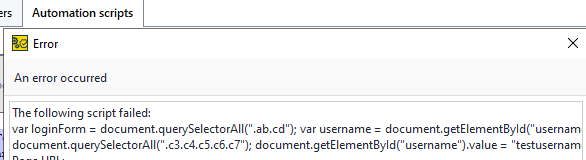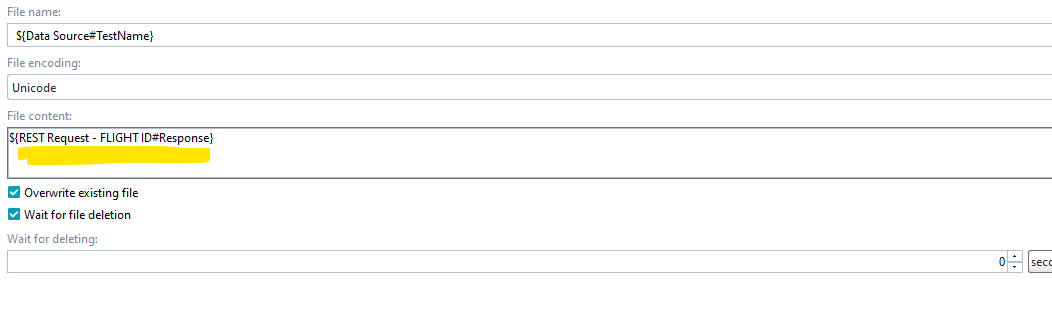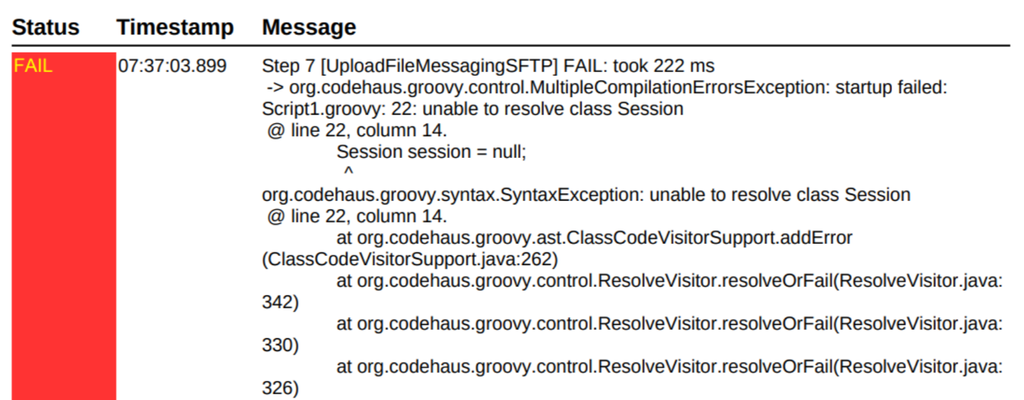How to run specific test case in particular environment?
I have 2 environments setup : Dev & QA. There are certain test cases which are intended for Dev env only. How I avoid running those when I select QA environment? or when I select Dev env, only dev environment specific test cases run?607Views0likes5CommentsIs it possible to integrate the Azure TestPlan Test cases and the ReadyAPI tests ?
I have created manual test cases in Azure devops Test Plan. I have automated the manual test case functionality using ReadyAPI. Now i want to link the Azure Test Plan test cases while running the ReadyAPI tests via the Azure pieplines. Is it possible to do so ? I am using the Azure devops extension named "ReadyAPI Test for Azure Devops" and "Publish Test Results" in my pipeline.206Views1like1CommentAutomation script in ReadyAPI for Authentication
Hi, I am new to Ready API. I am trying to authenticate the user credentials and set it up as the script inside Auth Manager so that we can run the ready API test suites from the pipeline automatically. Manual set up for authentication is working fine and we are able to call the APIs and get results. We use Oauth2.0 authentication. The automation script that I have is not working. I am not sure what I am missing. This is what I tried referring to this document: https://support.smartbear.com/readyapi/docs/requests/auth/types/oauth2/automate/index.html var loginForm = document.querySelectorAll(".ab.cd"); var username = document.getElementById("username").value; var password = document.getElementById("password").value; var loginBtnForm = document.querySelector(".c2"); var loginBtn = document.querySelectorAll(".c3.c4.c5.c6.c7"); document.getElementById("username").value = "testusername"; document.getElementById("password").value = "testpassword"; loginBtn.click();120Views1like6CommentsIntroducing Darshan Hiranandani
It's a pleasure to join this esteemed community! My name is Darshan Hiranandani, and I'm excited to contribute my expertise as a developer to our discussions. With a background deeply rooted in software development, I've cultivated a diverse skill set over the years. From crafting robust backend systems to optimizing database performance, I'm enthusiastic about tackling challenges head-on. But beyond the code, what truly drives me is the opportunity to collaborate and innovate. I believe in the power of teamwork and am always eager to learn from and share insights with fellow developers. I'm here to engage, learn, and grow together with all of you. Whether it's exploring new technologies, troubleshooting coding dilemmas, or simply exchanging ideas, I'm looking forward to being an active part of this dynamic community. Let's connect and embark on this exciting journey of discovery and development!17Views2likes0CommentsMigrating Ready API SOAP tests to Rest based Test
We are in the process of transitioning our platform, which was originally built using SOAP services, to REST-based services. Currently, we have over 1000 ReadyAPI automation scripts designed for SOAP services. Are there any straightforward methods or tools available to facilitate the migration of these tests to work seamlessly with REST services? We appreciate any guidance or assistance. Thank you in advance. Note: No change in the functionality related to existing services.56Views0likes5CommentsProtocol family unavailable error using Github action
Hi, I'm facing a strange issue with the java HttpClient used by SoapUI. I run tests using the Soapui maven plugin to interact with an IPv6 webserver. Tests are performed in a Linux-based Github runner. IPv6 is well configured on that runner. The issue "protocol family unavailable" is raised by the httpClient when trying to connect to the webserver, but this appears only when Github starts and executes the workflow. If I manually run the tests on the runner through SSH, it perfectly works. I compared maven debug logs between the working and not-working tests, the jdk used is the same. I also tried to add options through the MAVEN_OPTS env variable as: java.net.preferIPv6Addresses=true jdk.httpclient.HttpClient.log=all (to enable more logs from the httpclient, but no result) but still the problem occurs. Do you have any clues on that topic? Thanks for help PS: proxy is disabled, see the attach settings file we use. The full backtrace is available in soapui-errors.log file maven soapui plugin version: 5.0.0 / Apache Maven: 3.6.3 / Httpclient version: 4.1.124Views3likes0CommentsCommand Line Runner - Set HTTPSettings encoded urls
We are running ReadyAPI within our CI/CD Pipelines using the command line runner. What would be an appropriate way to set the encoded URL option within the HTTPSettings using the command line arguments? We would like to forego needing to define a complete custom readyapi-settings.xml. If however necessary, is it possible to construct a minimal readyapi-settings.xml? If so, do templates exist?31Views0likes2CommentsWhy readyAPI does not let me have multiple file content to create a file as an output?
Hello all, After running my test steps, I want to create a file (adding another test step) with the previous test steps request and results as an output, but in the file content it does not let me have more than one data source from my test steps using 'get data'. It automatically rewrites the previous data if I want to add an additional data source to create the file as an output. But if I copy the data sources individually and paste it on a word document, and then copy the whole thing and paste it there( in the file content) ; then it keeps the sources but after running the test it keeps on giving me an error saying ' (The file name, directory name, or volume label syntax is incorrect) Appreciating your assistance in advance.Solved46Views0likes2CommentsTestEngine external JAR files - error - unable to resolve class
Background - We have test engine hosted on some linux server and we execute tests suing CURL cmd or POSTMAN. Given some external JARs When we add external JARs in /bin/ext folder of test engine server and re-start the test engine And run the tests using curl command from locally or using POSTMAN Then it throws error for groovy script test step saying unable to resolve class <className present in external JARs> on import statement itself. We have also configured .vmoptions of test engine server to read ext JARs but still it throws error. Locally, In ReadyAPI, we are placing those JARs in /bin/ext/ folder and it works perfectly fine. Any solution to this problem?192Views1like2CommentsHow to use the External JAVA libraries with Test Engine hosted on Linux
We are using the Test Engine to run our Ready API test suites and this server is a Linux machine. We are referring the java library (com.jcraft.jsch.*) within groovy script and this is used for file upload. this works fine while running the test in local with the Ready API application but while the same test with Test Engine, this suites fails as Test Engine is not able to find the the reference of java library(refere below error). Can you help us with below questions * Is there a default location which the Test Engine looks for external library reference? * Is there a way to have our own custom path for external reference and let the Test Engine refer this path? We looked into the official documentation, it has the details of path for Ready API but not for Test Engine422Views0likes3Comments