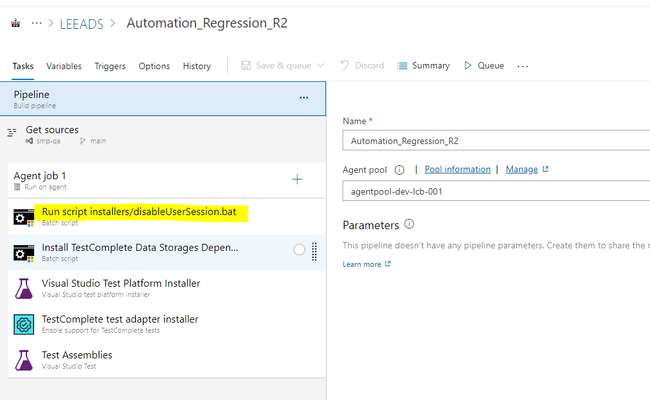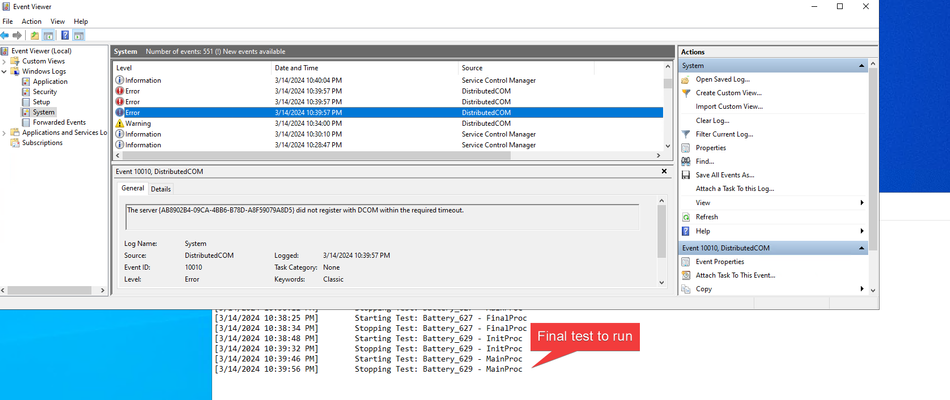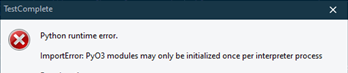Unable to auto-login to Azure Agent
Hi Community, I am using a self-hosted agent and I am triggering runs through a pipeline. I have setup the auto-logon/ Interactive mode in the agent. I am currently manually logging into the agent and then triggering the pipeline. and then in the pipeline disabling the user session and things are working as expected. My requirement is to auto-login to the Agent so that session would be opened after triggering the pipeline and then disable the user session which i already have in the pipeline.. I've seen in the smartbear tutorial the below info, An interactive user session must be opened on your test agent. You can open the session manually, or, if you use Team Foundation Server 2018 or later, you can configure your agent to run with the auto-logon enabled to open the session automatically when it starts. You enable the auto-logon when you configure your agent. To learn about configuring agents, seedocs.microsoft.com/en-us/azure/devops/pipelines/agents/. Can someone help me with this. Thanks & Regards, Nandini77Views0likes3CommentsAzure batch node DistributedCOM error when running SessionCreator
Hi, I am having an issue with running SessionCreator on Azure. Our automation setup uses Azure Batch to run Tasks on nodes. Each task will run the test project using SessionCreator on the node. The problem we are running in to, is that when the second task runs on a node, at some point the automation will stop running. Looking at our custom logs we can see that just after one of the automated tests runs, a DistributedCOM error occurs: The above issue is happening regularly on the second Task that runs (second run off SessionCreator) on the same node. I am wondering has anyone encountered anything like this before? I am still unsure if this is a SessionCreator issue or an Azure issue. Thanks for any advice!Solved38Views0likes4CommentsUnable to execute Desktop GUI tests on Azure Virtual Machine connected to GitHub Actions runner
Hi everyone, Currently we are migrating to GitHub and as a part of that I am trying to execute a simple GUI desktop test using TestComplete with GitHub actions. The issue: I have created a batch file to launch TestComplete and run the simple GUI test as mention in the documentation provided on TestComplete website. (refer to Syntax screenshot) https://support.smartbear.com/testcomplete/docs/working-with/integration/github-actions.html?_ga=2.246307148.915657396.1707729558-339793958.1707729558 https://support.smartbear.com/testexecute/docs/running/automating/command-line/command-line.html#examples https://community.smartbear.com/discussions/testcomplete-questions/testexecute-command-line/119642 The Batch file which was created using the support documents, works fine when executed manually on the Virtual Machine, it launches TestComplete and executes GUI test and generates report. But when it is executed with GitHub actions, it hangs indefinitely (refer to Admin-mode and GitHub-execution screenshot) and should be cancelled. So I am stuck at this point because debugging is difficult, as there is no specific error message appears during or after the execution. 1.Tried to run the batch file using Admin privileges 2.Checked Firewall setting etc., 3. I have gone through the documentation and questions on the community related to this topic but could not find any solution related to this issue. Has anyone had similar issue ? Thank you.72Views0likes10CommentsImportError: PyO3 modules may only be initialized once per interpreter process.
I am running into an issue while trying to import custom python modules into TestComplete. Specifically, I’m seeing the following error. To give more info, I believe it worked once, though I could have simply not remembered correctly. I have tried using the steps in this link: https://community.smartbear.com/t5/TestComplete-Questions/Steps-to-Import-Python-Library-in-TestComplete/td-p/202459. I have also tried importing using python build to create a whl. Both of which seem to eventually give this error.661Views0likes3CommentsProblem using TestExecute in dynamic CI pipeline runner using id-based authentication
Hello. We only have smartbear ids, and no access keys. The CI process spawns new test vms, installs our product, and installs TestExecute with the -SLM flag. If I install and log into TestComplete on one of these dynamically created vms I can use testexecute to run our tests. However, I'm having a really hard time getting those tests to run with just TestExecute on the dynamically created runner vms from our Jenkins Controller. I have TestComplete installed and logged in on the Jenkins controller, but neither the TestComplete Support plugin nor a batch script running TestExecute works without installing TestComplete on the ci runner. I've tried SessionCreator, but again it needs TestComplete installed and logged-in on for a specific user on the remote runner for that to work. How are you supposed to use TestExecute on dynamic runners with id-based authentication without installing TestComplete on the runners as well?157Views0likes3CommentsSessionCreator.exe returns Unable to run the test, because neither TestComplete, nor TestExecute was
Hello, I'm pretty new to SmartBear Tescomplete. I'm trying to integrate with Gitlab so the test can run automatically. I followed this tutorial:https://support.smartbear.com/testcomplete/docs/working-with/integration/scc/gitlab.html However, first I wanted to run the command from the machine itself (I also tried it in mine): C:\Program Files (x86)\SmartBear\TestExecuteLite 15\Bin> SessionCreator.exe RunTest /UserName:MyUserName /password:MyPassword /UseActiveSession /ProjectPath:"C:\Users\MyUser\Desktop\MyTests.pjs" I got the following error: Unable to run the test, because neither TestComplete, nor TestExecute was found. Any ideas? Thanks in advanceSolved148Views0likes1Comment