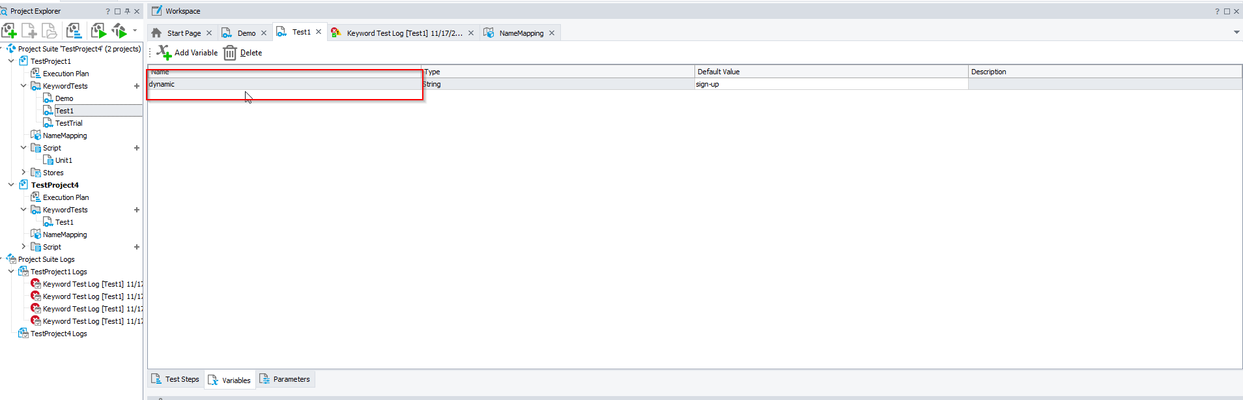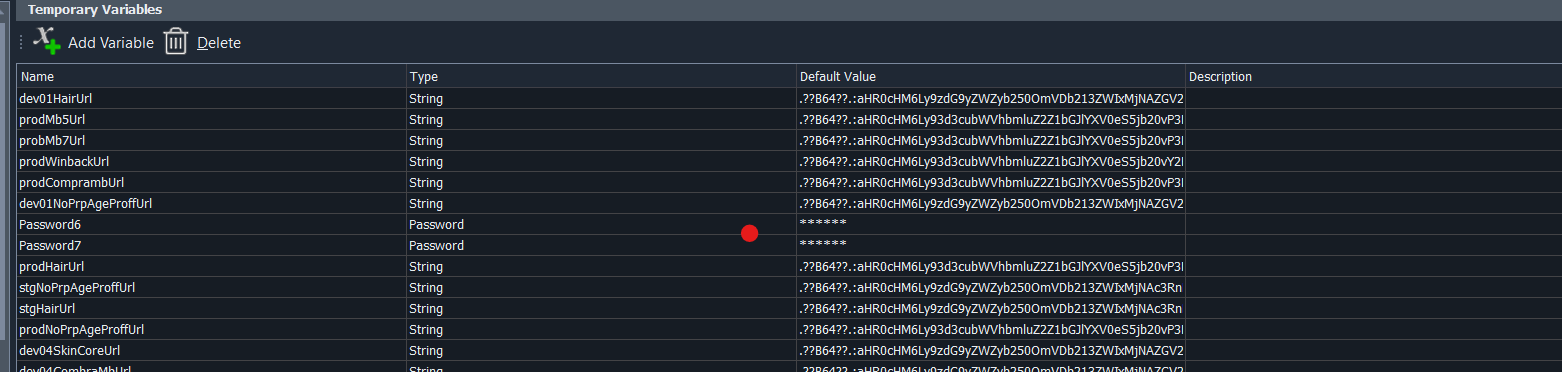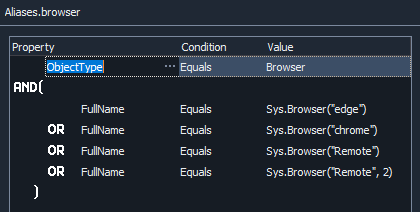Change the OS region format all at once
Hi all, is there a way to change the regional setting so that we change the format based on a given format such as French-France ('fr-FR') : I saw that i can use the script to change the SetLocaleInfo to change each properties one by one, but i would prefer to use the Format pre-set settings to tests. Thank you.Solved90Views0likes2Comments(JavaScript) Unable to get value(s) from TableVariable passed to a function
Hi folks, I want to pass a Table Variable to my custom function and obtain value from defined row number and column name. At first, I tried to follow the sample code from TC User Guide: https://support.smartbear.com/testcomplete/docs/reference/program-objects/tablevariable/index.html But the sample fails at Iterator.Reset(); line with "cannot read property" error... But the problem seems to be at previous line MyIterator = MyVar.Iterator; which does not return Iterator object, although the MyVar successfully loads Table variable "steps". I also renamed theIterator variable to MyIterator, just to make sure it does not interfere with Iterator property, but no luck either. Does anyone have an idea what's wrong? Is there something missing, the sample code is obsolete or I found a bug? Thank you in advance. BTW, is there a way to get the value from table variable via column name/row index?Solved55Views0likes6CommentsHow to keep date from excel in the same format
I am currently setting a date in excel and extracting that date to be used as a variable. I need the variable to be displayed in the format DD/MM/YY so in excel I have formatted the cell so it displays that way e.g. 06/02/24. However when testcomplete gets the data from the excel cell it sets the variable in the format DD/MM/YYYY e.g. 06/02/2024 How can I get it to keep the data exactly how it's being displayed in excel? Thanks22Views0likes3CommentsHow to increment a variable value when using Genarte Data to test
I am trying to create a test scenario for creating a new account. Whenever I run the test case I want to use a new name value for the account I create, so I am using Generate data and use the Name option and first name. Still, whenever I run the test, it only shows the 1st name in that column; when I run the test 2nd or 3rd time, it uses the same name every time. can anyone help me with this issue, I don't know programming or how to use VB script or Java script. appreciate your help and support. thanks, Gill144Views0likes1CommentUndefined folder created
It creates an undefined folder only. Inside Undefined we got Manual and inside Manual we got time stamp. The main problem is the first folder Undefined. Could anyone please help me? function Test() { var currentDateAndTime = aqDateTime.Now(); var currentTime = aqDateTime.Time(); var currentDate = aqDateTime.Today(); var projectName = ProjectSuite.Variables.projectName; var testtype = ProjectSuite.Variables.testtype; var timestamp = aqDateTime.Now(); //currentDate + currentTime; if(testtype == "Manual") { ProjectSuite.Variables.buildnumber = aqConvert.DateTimeToFormatStr(timestamp, "%m%d%Y_%H%M%S"); } var folderPath = "E:\\Results\\" + projectName + "\\" + testtype +"\\" + ProjectSuite.Variables.buildnumber + "\\"; //var folderPath = Project.Variables.resultpath; // Check if the folder already exists //if (!aqFileSystem.Exists(folderPath)) { // Create the folder //if (aqFileSystem.CreateFolder(folderPath)) { // Log.Message("Folder created successfully: " + folderPath); // } else { //Log.Error("Failed to create folder: " + folderPath); // } //} else { // Log.Warning("Folder already exists: " + folderPath); //} aqFileSystem.CreateFolder(folderPath); //folderPath = folderPath + "\\" Log.SaveResultsAs(folderPath, lsXML, true, 1); // Files are created in the Project1 folder }Solved243Views0likes5CommentsKeyword variables being changed ("scrambled") after saving
Im experiencing a very odd behavior when creating some of my test cases which requires some string variables to be specified. From time to time those variables will get saved with the text changed to some random string. For instance if i look at the tcKDTest for my variable a simple string got changed to: <Variable Name="expectedFileName" Type="String" Local="False"> <DefValue StrValue=".??B64??.:U1BfSUVFRTROb2RlX1lnWWcuZjA1" /> </Variable> And obviously this was not the string i have initially inputed inside testcomplete. What could cause such an issue?Solved243Views0likes2CommentsGlobal variables got changed after the latest update
Hi team, Today, I updated the latest version of TestComplete, and after that, all the global variables changed. Please check the attached screenshot for your reference. Is there any possibility to recover the variables? Please suggest.146Views0likes1CommentName Mapping not working on remote browser
The name mapping and test cases work fine on local browsers, but would complain about page or object not found when running headless remote browsers and in parallel testing. I have the following setup for browser name mapping: For headless setup I have: server = "localhost" capabilities = { "browserName": "chrome", "headless" : "true", "screenResolution": "1920x1080", "platform" : "Headless", "record_video": "true" } Browsers.RemoteItem[server, capabilities].Run(url) Is this the correct way to work with name mapping on headless browser?847Views0likes12Comments