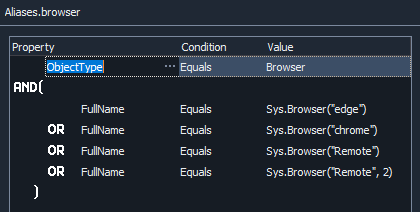| _gcl_au | .smartbear.com | Google Advertising Products | 90 days |
Used by Google AdSense to understand user interaction with the website by generating analytical data. |
| _an_uid | smartbear.com | 6Sense Insights, Inc. | 7 days |
6sense cookie that presents the user with relevant content and advertisement. The service is provided by third-party advertisement hubs, which facilitate real-time bidding for advertisers. |
| _gd_visitor | smartbear.com | 6Sense Insights, Inc. | 400 days |
6sense cookie that collects visitor data related to the user’s visit to the website, such as number of visits, average time spent on the website and which pages have been loaded, for the purpose of serving targeted advertisements. |
| _gd_session | smartbear.com | 6Sense Insights, Inc. | 4 hours |
6sense cookie that collects visitor data related to the user’s visit to the website, such as number of visits, average time spent on the website and which pages have been loaded, for the purpose of serving targeted advertisements. |
| muc_ads | .t.co | Twitter, Inc. | 400 days |
This is a cookie that is set by twitter.com. It is used for optimizing ad relevance by collecting visitor navigation data. |
| guest_id_marketing | .twitter.com | Twitter, Inc. | 400 days |
| guest_id_ads | .twitter.com | Twitter, Inc. | 400 days |
This cookie is used by Twitter for advertising when logged out |
| personalization_id | .twitter.com | Twitter, Inc. | 400 days |
This cookie carries out information about how the end user uses the website and any advertising that the end user may have seen before visiting the said website. |
| guest_id | .twitter.com | Twitter, Inc. | 400 days |
This cookie is used by Twitter for authentication |
| drift_campaign_refresh | smartbear.com | Drift.com, Inc. | 1 hour |
Used by Drift to provide Website Chat functionality. |
| drift_aid | smartbear.com | Drift.com, Inc. | 400 days |
Used by Drift to provide Website Chat functionality. |
| driftt_aid | smartbear.com | Drift.com, Inc. | 400 days |
This is the anonymous identifier token. It is used to tie the visitor on your website with the profile within the Drift system. |
| IDE | .doubleclick.net | Google Advertising Products | 390 days |
Used by Google's DoubleClick to serve targeted advertisements that are relevant to users across the web. Targeted advertisements may be displayed to users based on previous visits to a website. These cookies measure the conversion rate of ads presented to the user. |
| MUID | .bing.com | Microsoft | 390 days |
Microsoft User Identifier tracking cookie used by Bing Ads. It can be set by embedded microsoft scripts. Widely believed to sync across many different Microsoft domains, allowing user tracking. |
| _conv_v | .smartbear.com | Convert Insights Inc. | 182 days, 12 hours |
Visitor cookie for convert.com, used for A/B testing content in order to improve the website. |
| _conv_s | .smartbear.com | Convert Insights Inc. | 1 hour |
Session cookie for convert.com, used for A/B testing content in order to improve the website. |
| _fbp | .smartbear.com | Meta Platforms | 90 days |
Facebook Pixel advertising first-party cookie. Used by Facebook to track visits across websites to deliver a series of advertisement products such as real time bidding from third party advertisers. |
| test_cookie | .doubleclick.net | Google | 1 hour |
Used to check if the user's browser supports cookies |
| MSPTC | .bing.com | Microsoft | 390 days |
| AnalyticsSyncHistory | .linkedin.com | LinkedIn Ireland Unlimited Company | 30 days |
Used by LinkedIn to store information about the time a sync with the lms_analytics cookie took place for users in the Designated Countries |
| UserMatchHistory | .linkedin.com | LinkedIn Ireland Unlimited Company | 30 days |
Contains a unique identifier used by LinkedIn to determine that two distinct hits belong to the same user across browsing sessions. |
| bscookie | .www.linkedin.com | LinkedIn Ireland Unlimited Company | 365 days |
Used by the social networking service, LinkedIn, for tracking the use of embedded services. |
| _shopify_sa_t | .smartbear.com | | 1 hour |
Shopify analytics relating to marketing & referrals. |
| _shopify_sa_p | .smartbear.com | | 1 hour |
Shopify analytics relating to marketing & referrals. |
| _uetsid | .smartbear.com | Microsoft | 1 day |
This cookie is used by Bing to determine what ads should be shown that may be relevant to the end user perusing the site. |
| _uetvid | .smartbear.com | Microsoft | 390 days |
Used by Microsoft Advertising to store a unique, anonymized visitor ID to personalize marketing. |
| receive-cookie-deprecation | .adnxs.com | | 400 days |
Privacy Sandbox testing cookie to preview how site behavior and functionality work without third-party cookies. |
| receive-cookie-deprecation | .doubleclick.net | | 180 days |
Privacy Sandbox testing cookie to preview how site behavior and functionality work without third-party cookies. |